In this article we are going to tell you how you can export you Camtasia project or your file edited in camtasia as a mp 4 or HD video.
Camtasia is a very good video editing software. The most and important feature of Camtasia is that it is very easy to use. Anyone can edit his video easily.
If your just a beginner or you don't know how to export your file then follow these simple and easy steps.
Steps:
- Open camtasia.
- Import your project
After finalizing your project click on share menu
After clicking on share menu a new popup appears.
Click on Next button
Then select your new file format
Keep clicking on next button
At the end it shows the fllowing screen.
Which means your file is being converted to your selected format.
After finishing the process you can view or share you video anywhere.
If you have any question then please contact us.


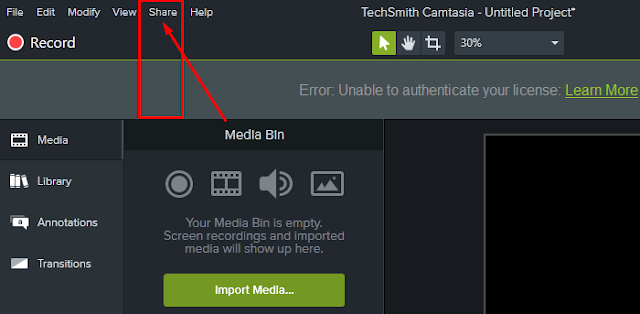
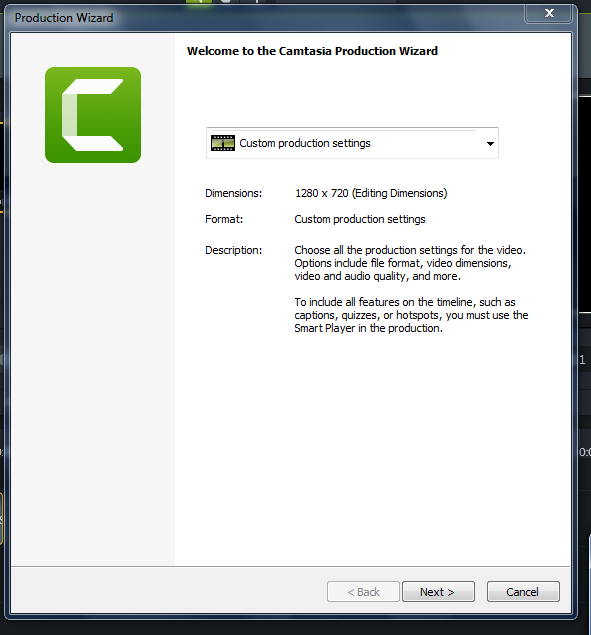






0 Comments